If you're looking for information on how to uninstall Analyzify from your Shopify store, you've come to the right place. In this article, we will discuss two different ways to uninstall Analyzify, depending on your needs.
Uninstall Analyzify Without Affecting Your Standard Installation
If you have decided to uninstall Analyzify but want to keep your standard installation, here are the steps to follow:
Go to the "Settings" section in the bottom left-hand corner of your screen.
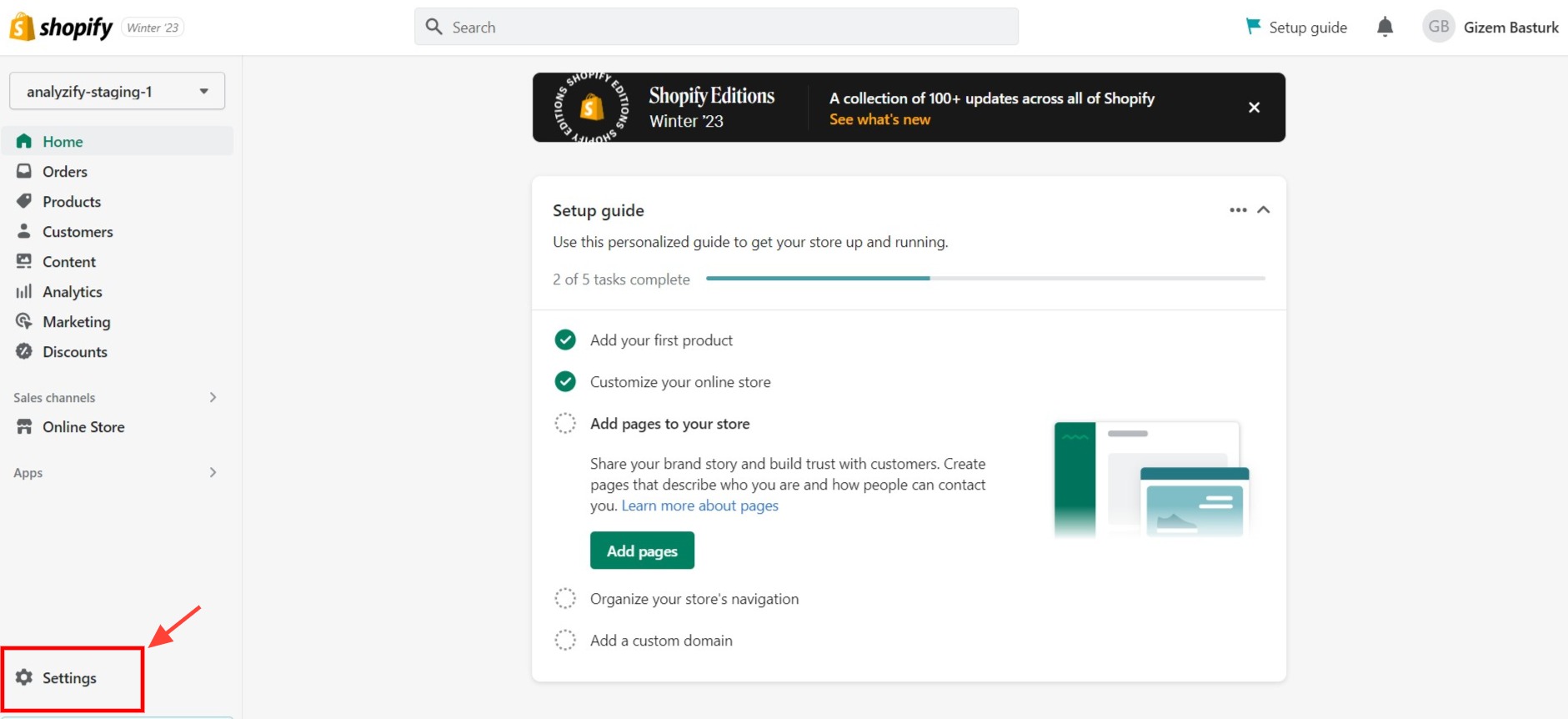
Click on "Apps and Sales Channels" in the "Settings" menu. Look for the "Analyzify" app in the list of installed apps.
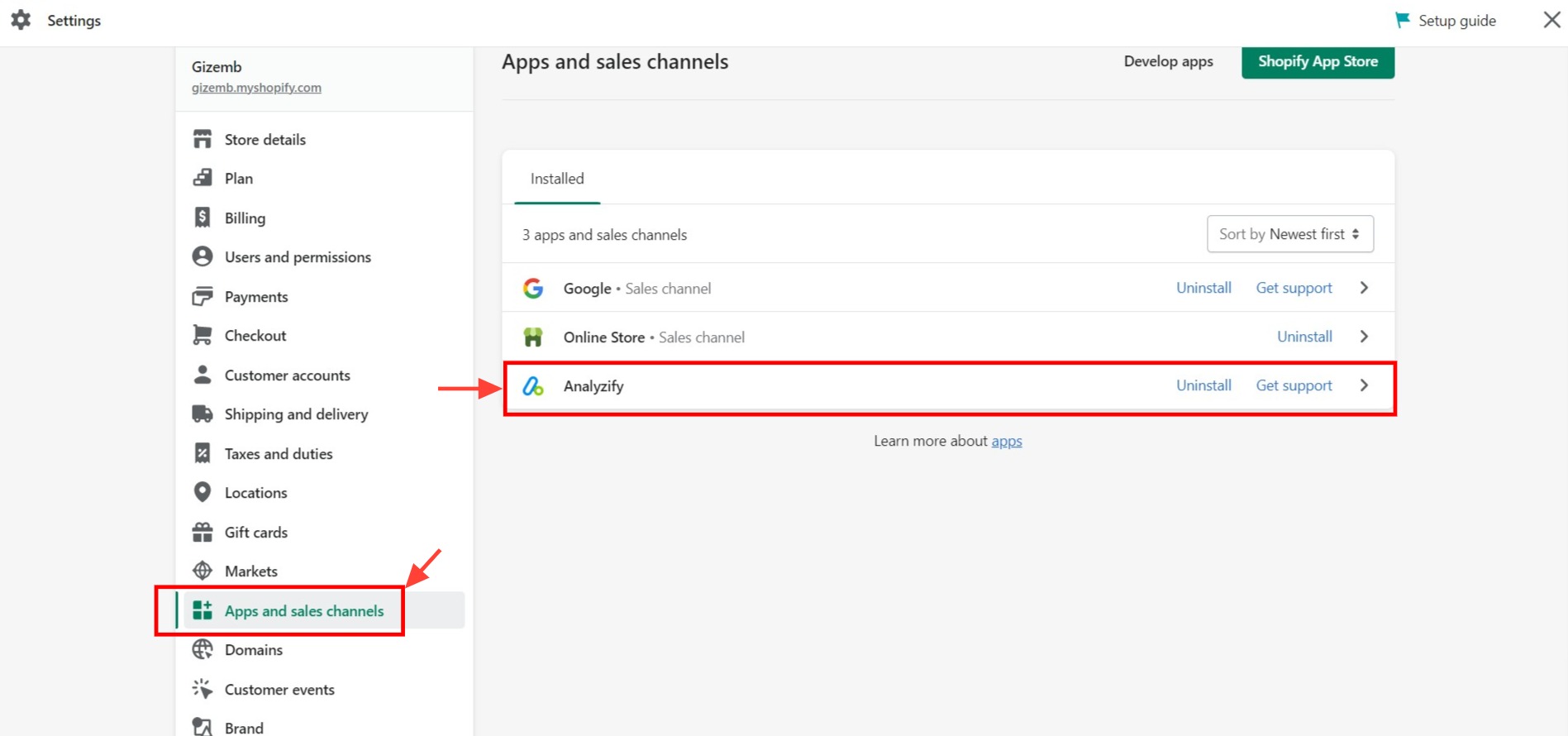
To uninstall Analyzify, click on the "Uninstall" button next to Analyzify.
You will then be prompted to select a reason for deleting the app. We would appreciate it if you could provide us with feedback on why you are deleting Analyzify.
Once you have selected a reason, click "Delete" to complete the uninstallation process.
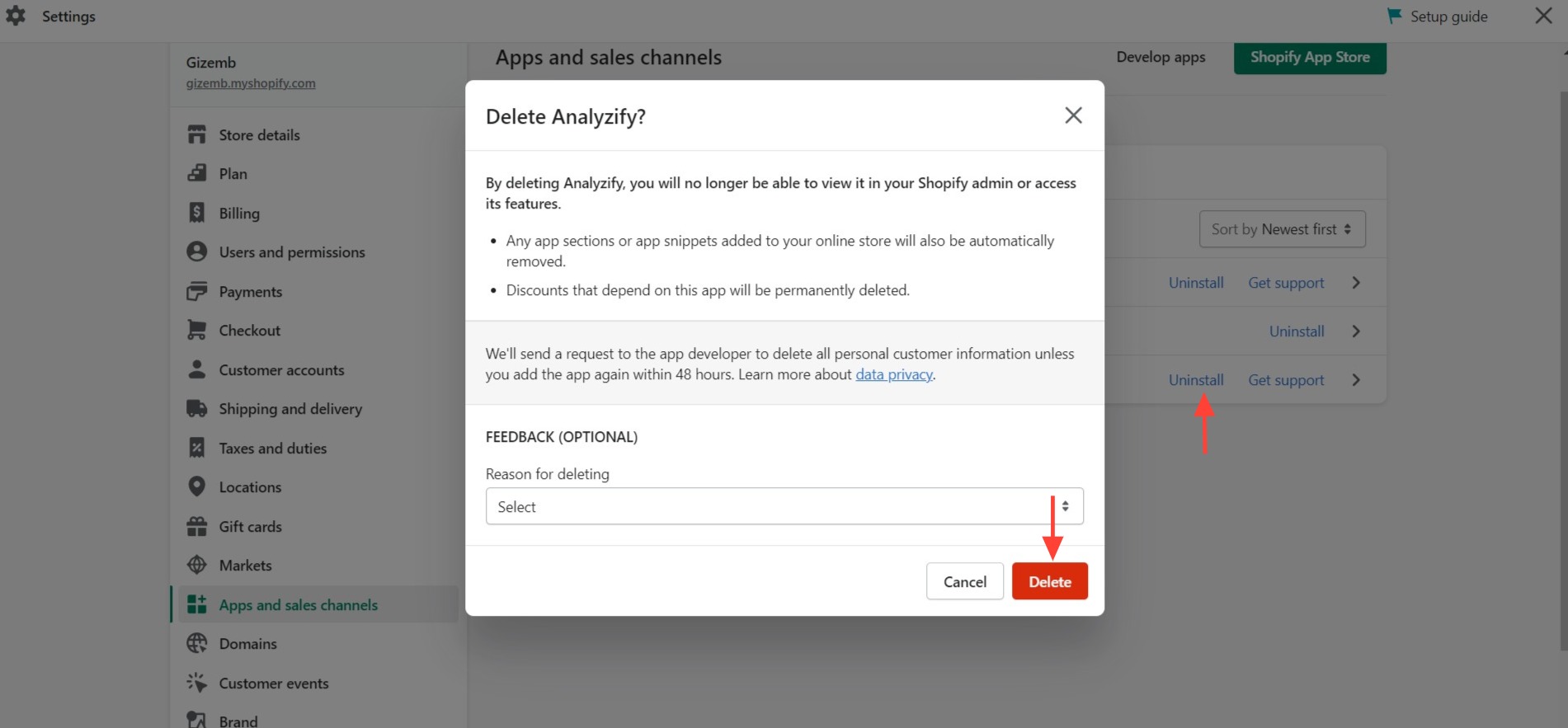
Although uninstalling the Analyzify app does not affect your standard installation, it comes with some limitations that you should be aware of, including:
- You will not be able to upgrade your version.
- You will not receive any future updates from Analyzify.
- You will not be able to use the Automation Validation feature.
- If you are using the "order processor" add-on, it will stop working after uninstalling Analyzify.
Uninstall Analyzify Completely From Your Store
Whether you’re moving to a different analytics tool or simply don’t need it anymore, it’s important to properly remove it from your Shopify store.
Here’s a step-by-step guide on how to completely uninstall Analyzify from your Shopify store, including its data layer codes, checkout codes, and GTM tags:
Go to your Shopify store's "Online Store" and select your theme. Click on "Actions" and then "Edit Code."
Search for the "analyzify-gtm-body.liquid" and delete the file.
Search for the "analyzify-gtm-checkout.liquid" and delete the file. (only available for Shopify Plus stores.)
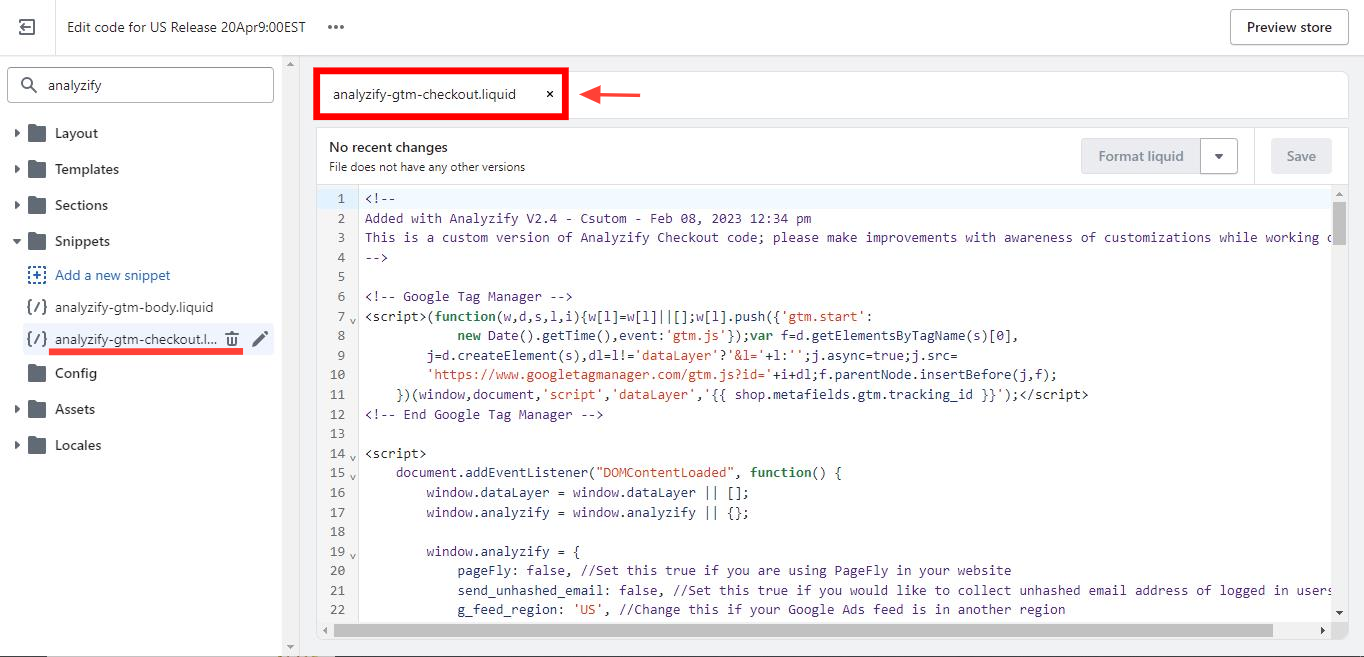
Locate the "theme.liquid" file and search for the code snippet related to Analyzify. Delete it and save the changes.
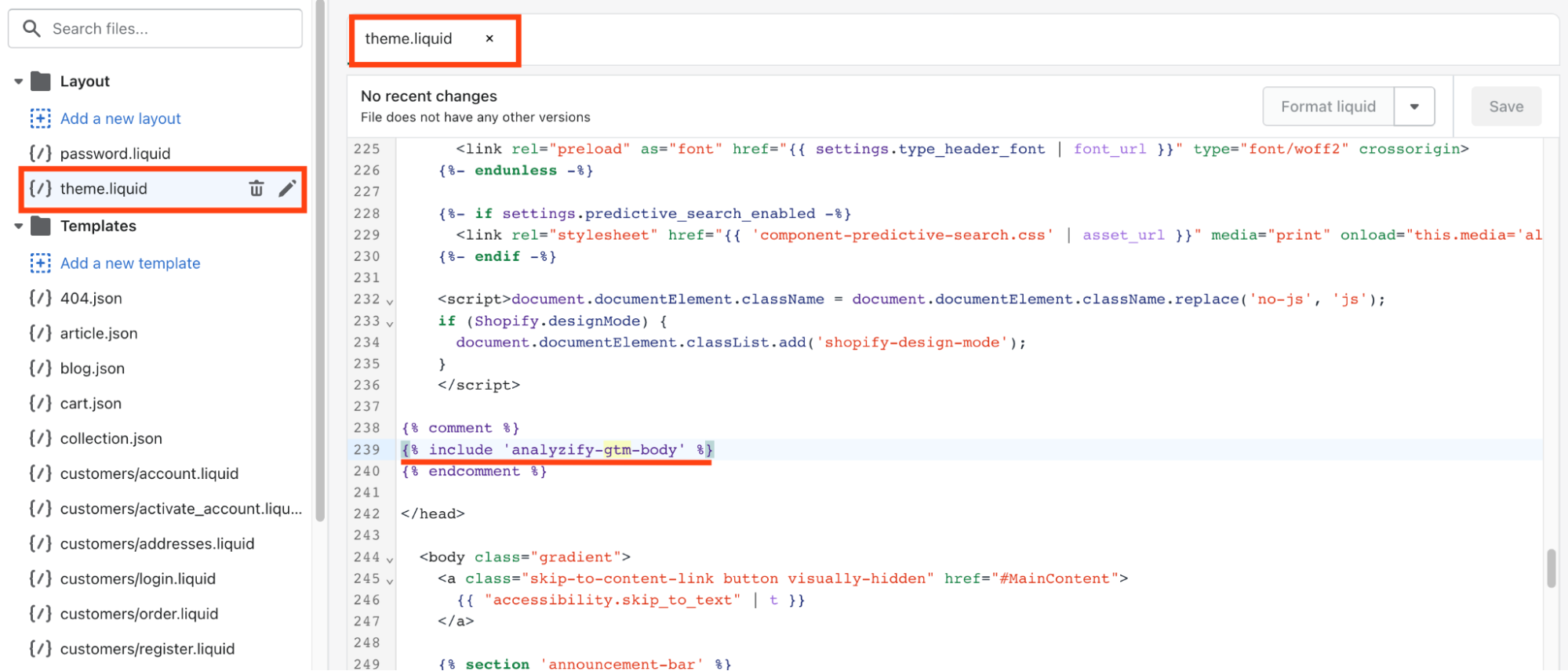
Locate the "theme.liquid" file and search for the code snippet related to Analyzify. Delete it and save the changes.
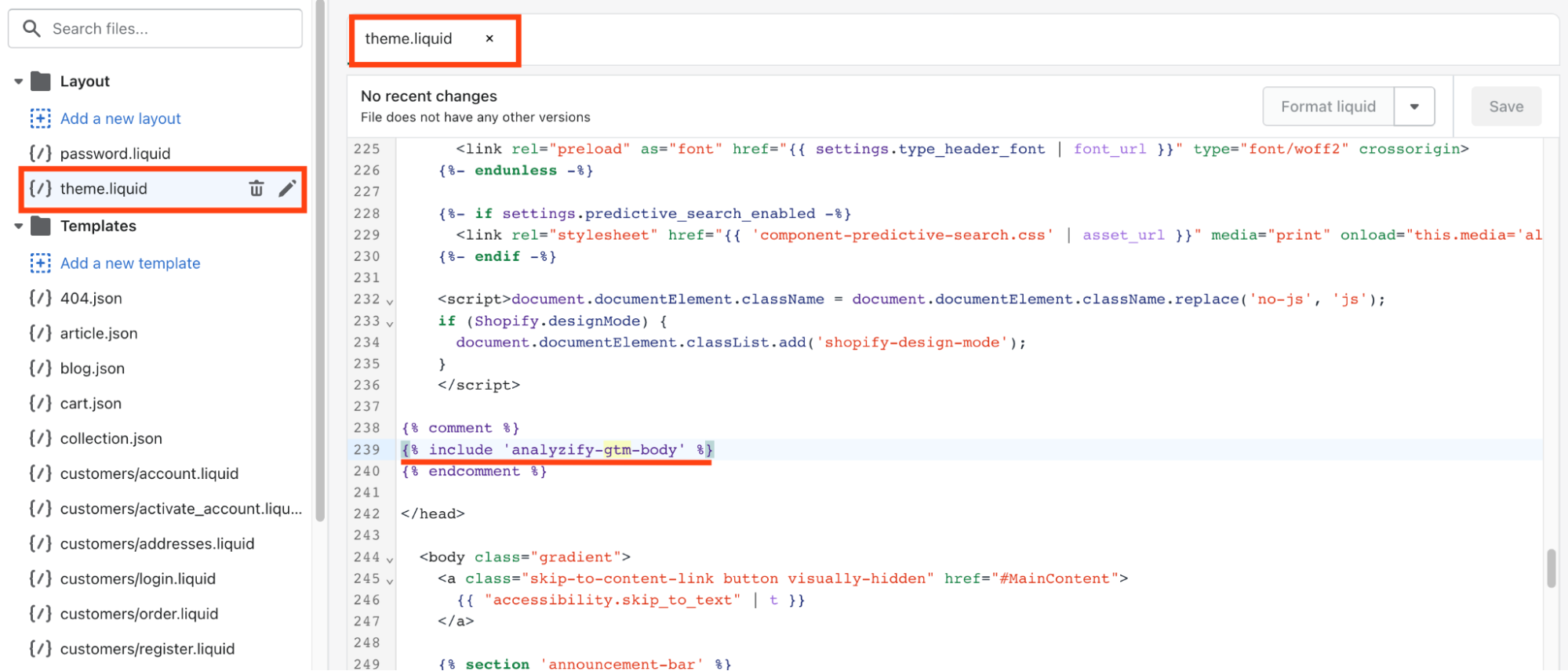
To remove this code, go to your store's "Settings" and select "Checkout." Look for the Analyzify code, which may have a similar beginning and end as this example:
Remove this code and save the changes.
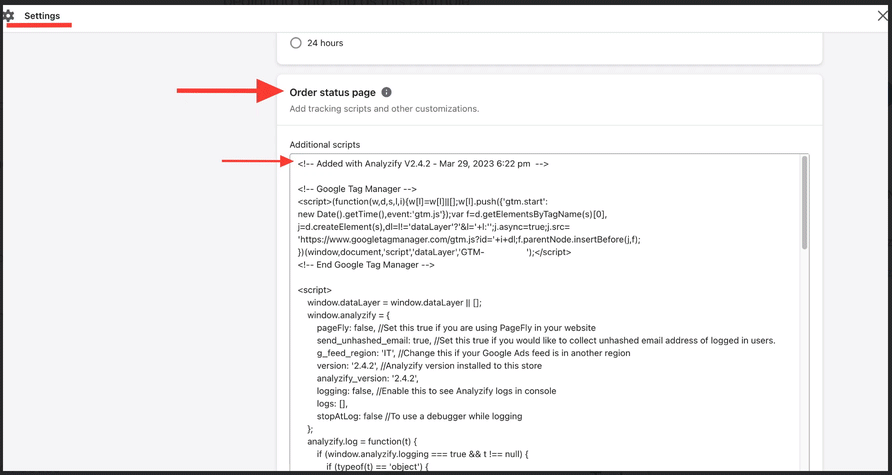
If you have used Analyzify's GTM container, it is required to delete the tags, variables, and triggers of Analyzify.
By following these steps, you can ensure that Analyzify is completely removed from your Shopify store.
