Analyzify works through Google Tag Manager (GTM), so all the data gets processed by GTM. We provide you with a comprehensive GTM container that works perfectly with our data layers - and also includes all the major tags.
At this step, our system will generate a GTM container tailored for your store . It will include all the information (IDs, labels, tag selections, etc.). You just need to download the GTM Container file and then import it to your GTM account and publish it. Everything will work like a charm.
Follow the steps below:
Download your tailored GTM container through the Analyzify app on your Shopify Admin. Click “Download My GTM Container” and save the file to your computer.
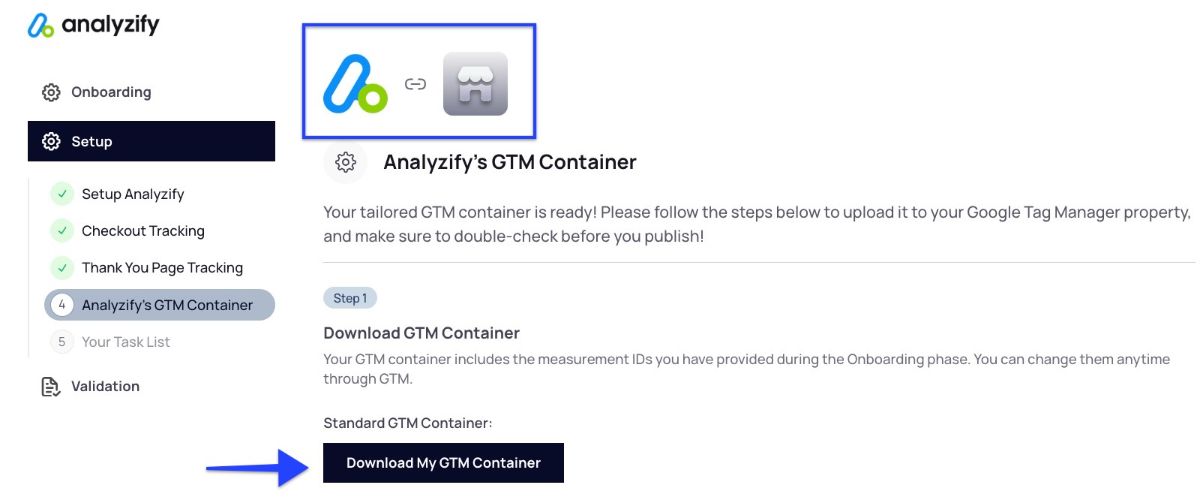
Login to your GTM Account and select the container you want to import Analyzify's container into.
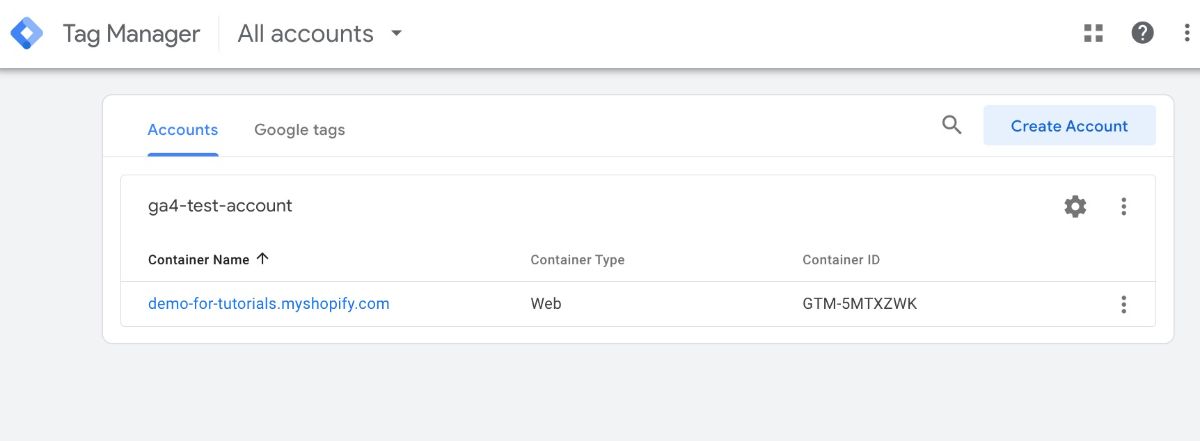
Click on "Admin".
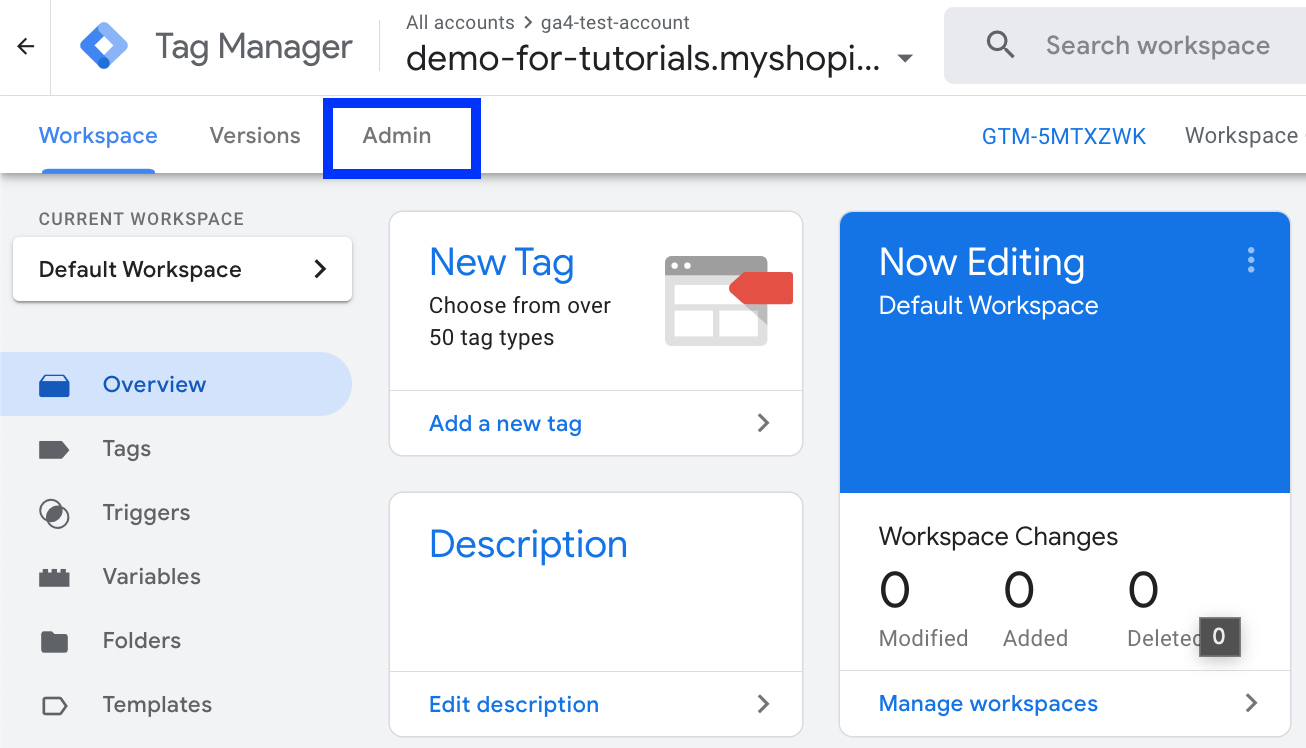
Click on "Import container" on the right column.
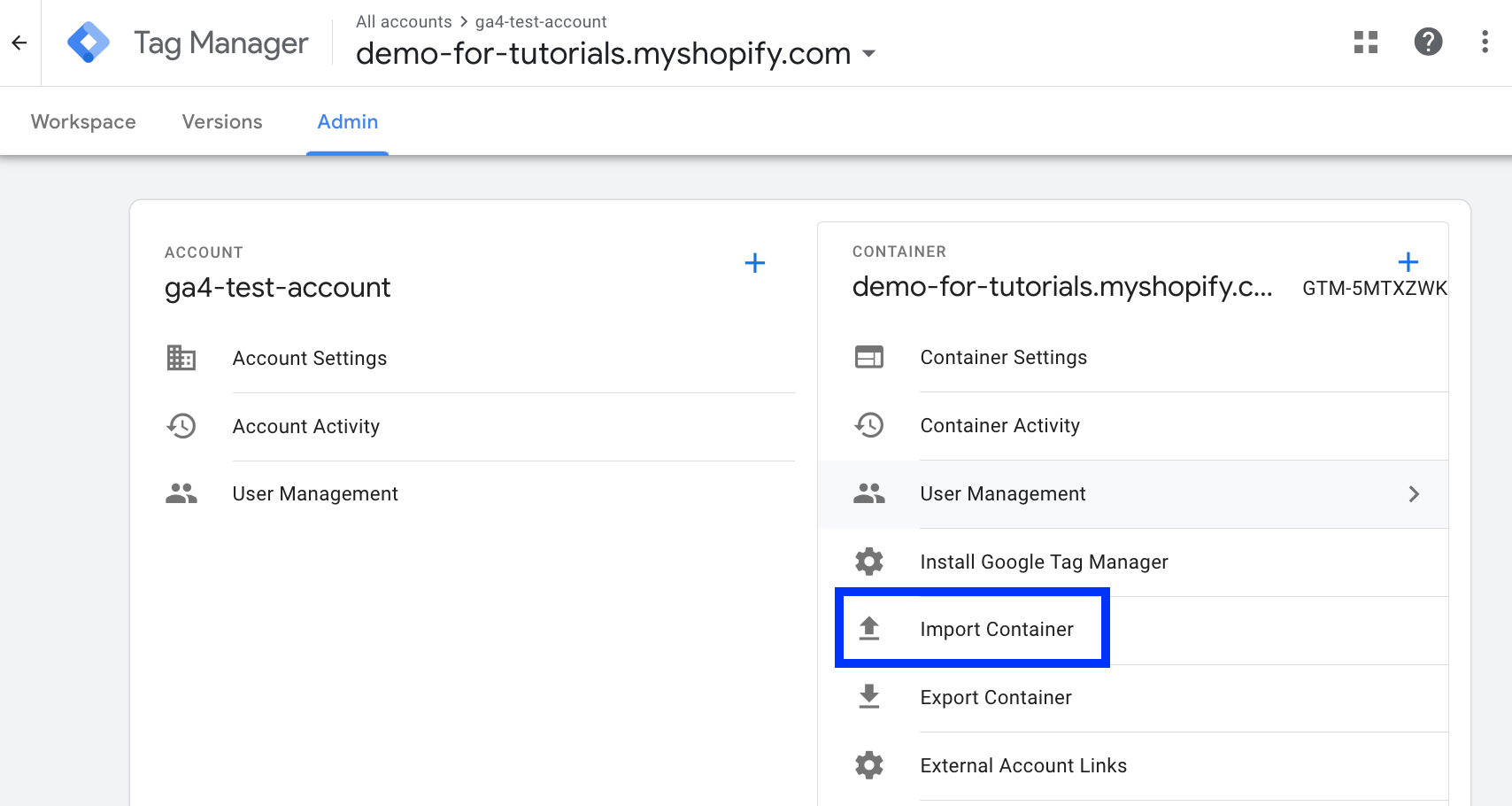
Click on "Choose container file" and select the file you have downloaded in Step 1.
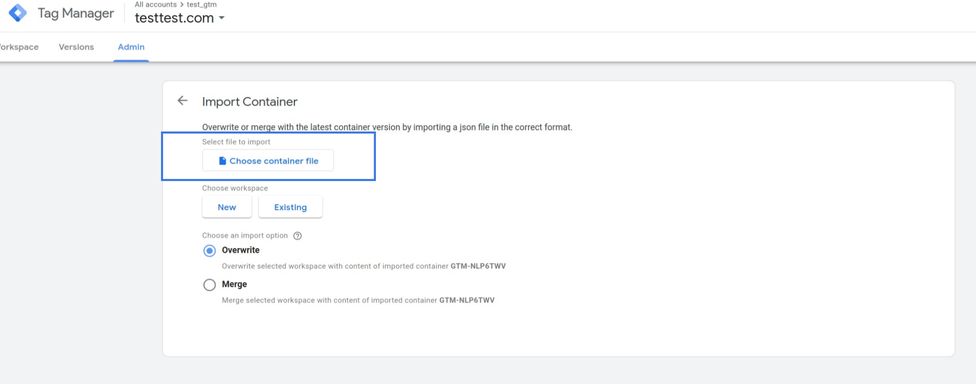
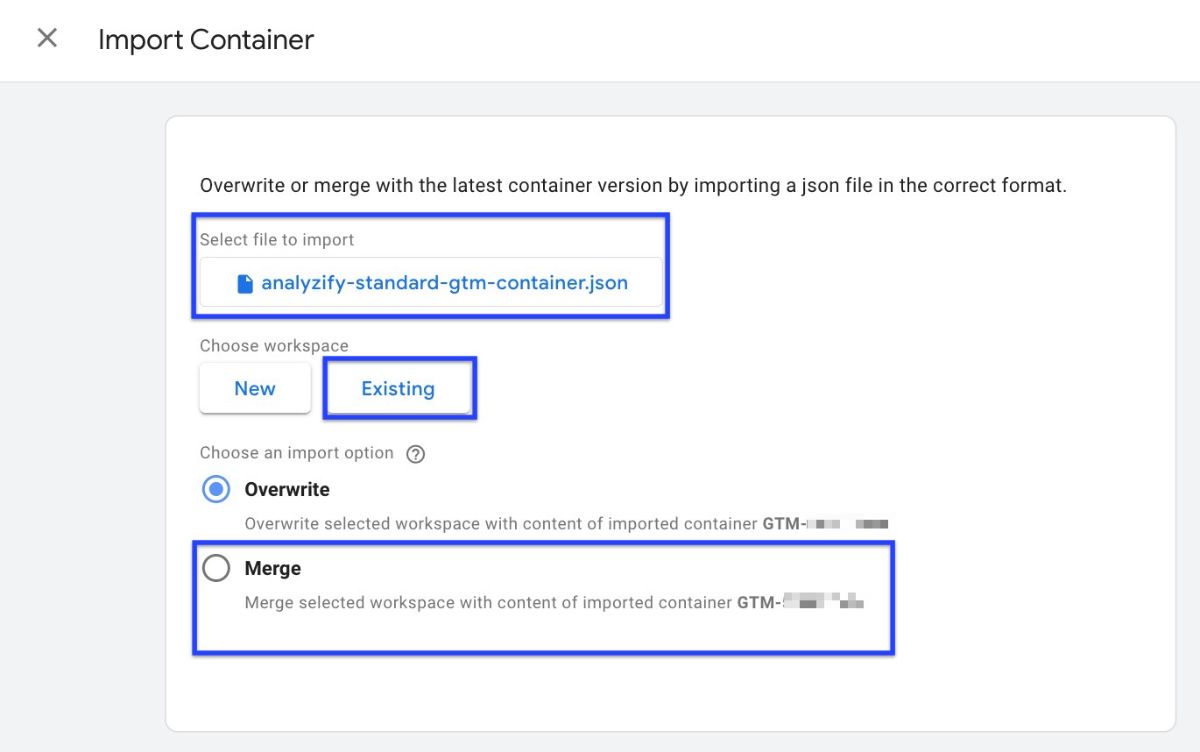
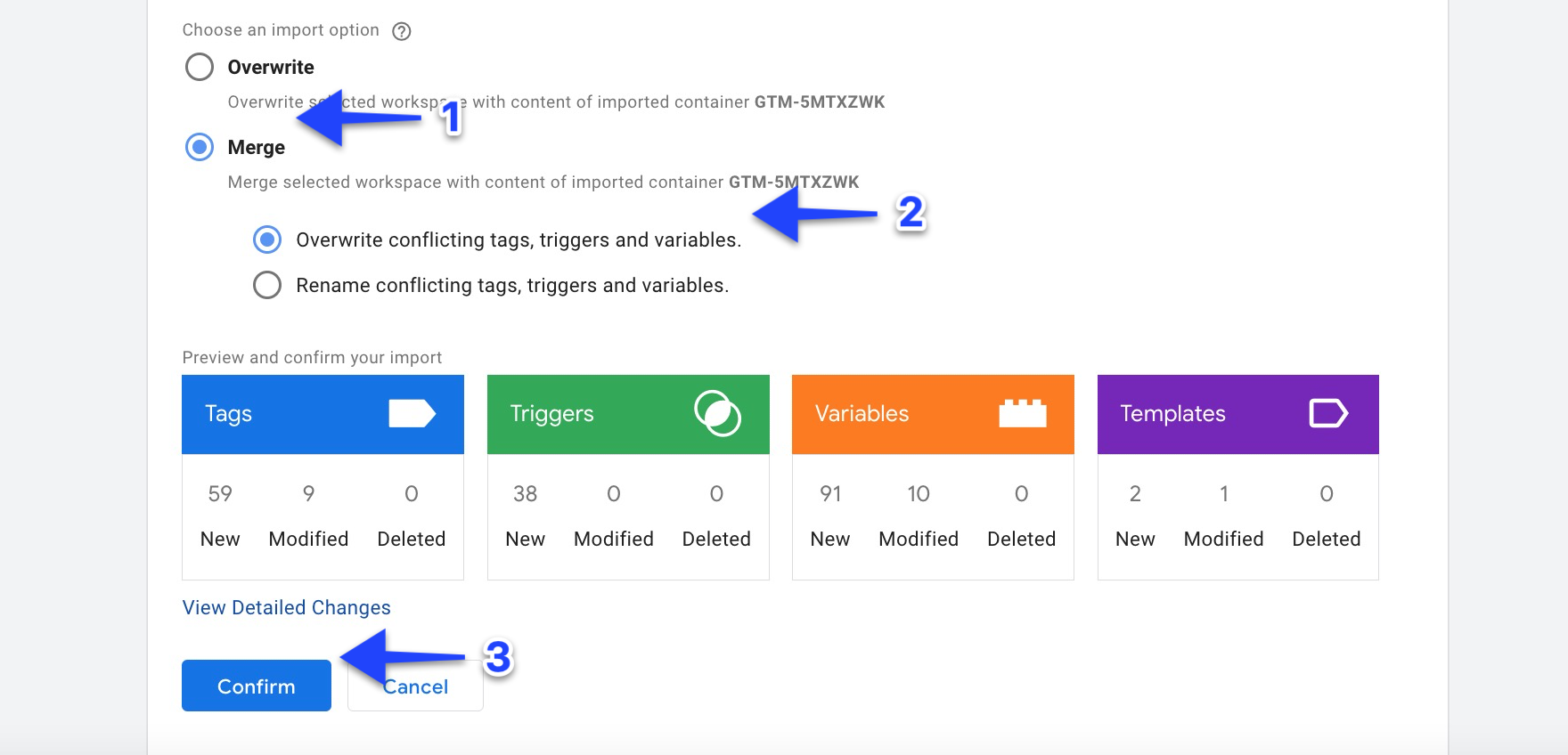
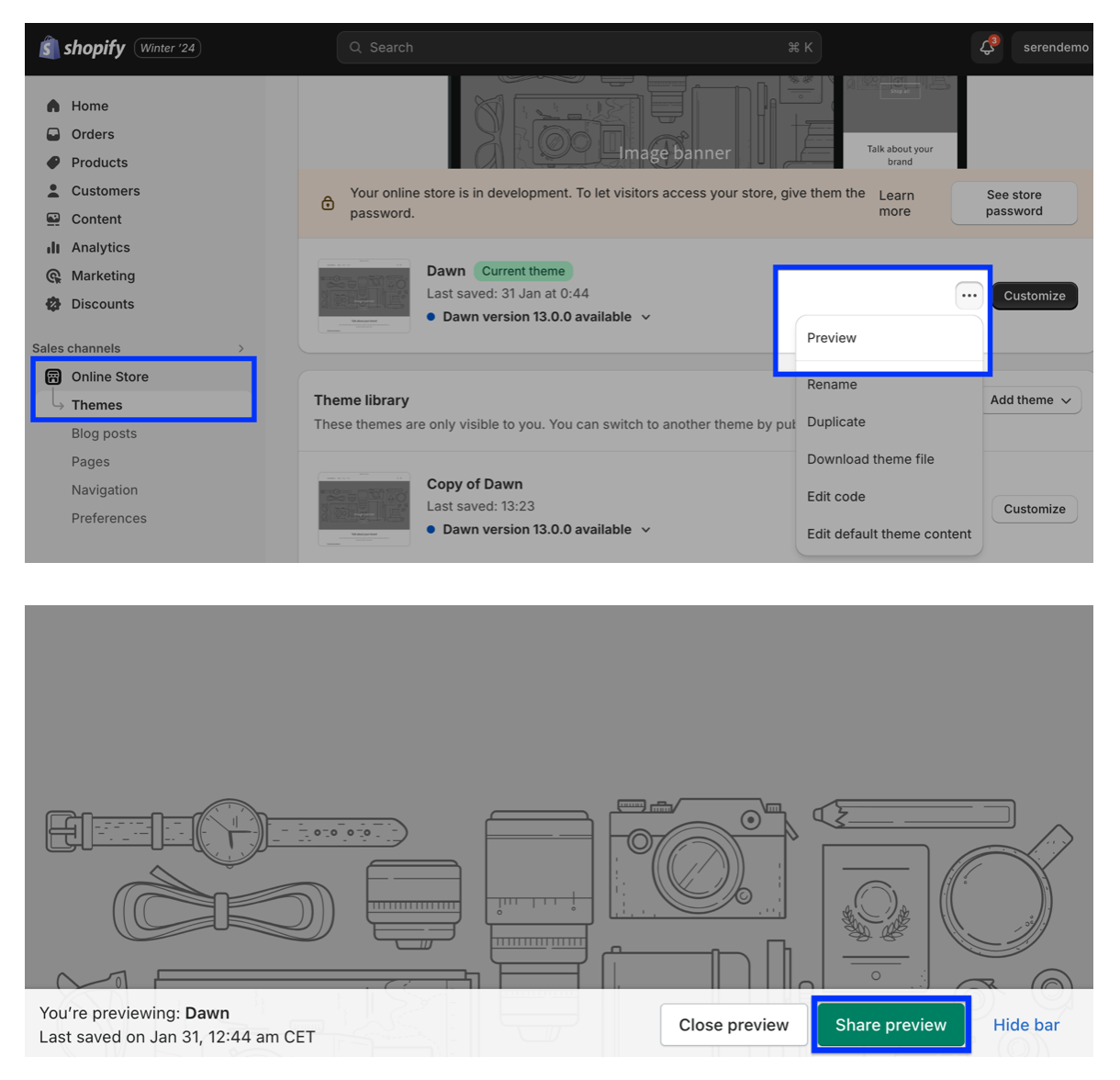
Once you've downloaded the container, you should be able to see the Analyzify tags as shown below:
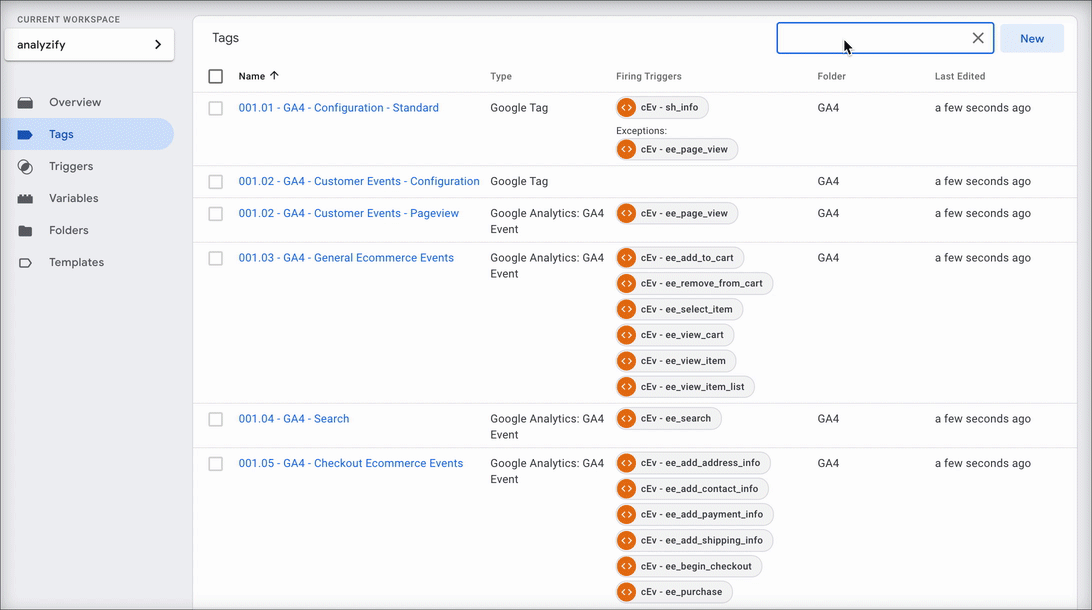
Well done! With your GTM container imported, the next step is to focus on store-level customizations in GTM. Let's continue making progress together 🙂!
