Before proceeding with the advanced version of Analyzify, you need to provide the required information and activate a few features during the onboarding phase.
⚠️ Please note that this tutorial is for the most recent version. If you are using versions of Analyzify older than V3.2, you can follow this guide to update your theme .
Installation instructions in the app can be easily followed. However, if you need more guidance, here is a tutorial for you to complete your onboarding process.
Choose your setup method as “Advanced Setup”.
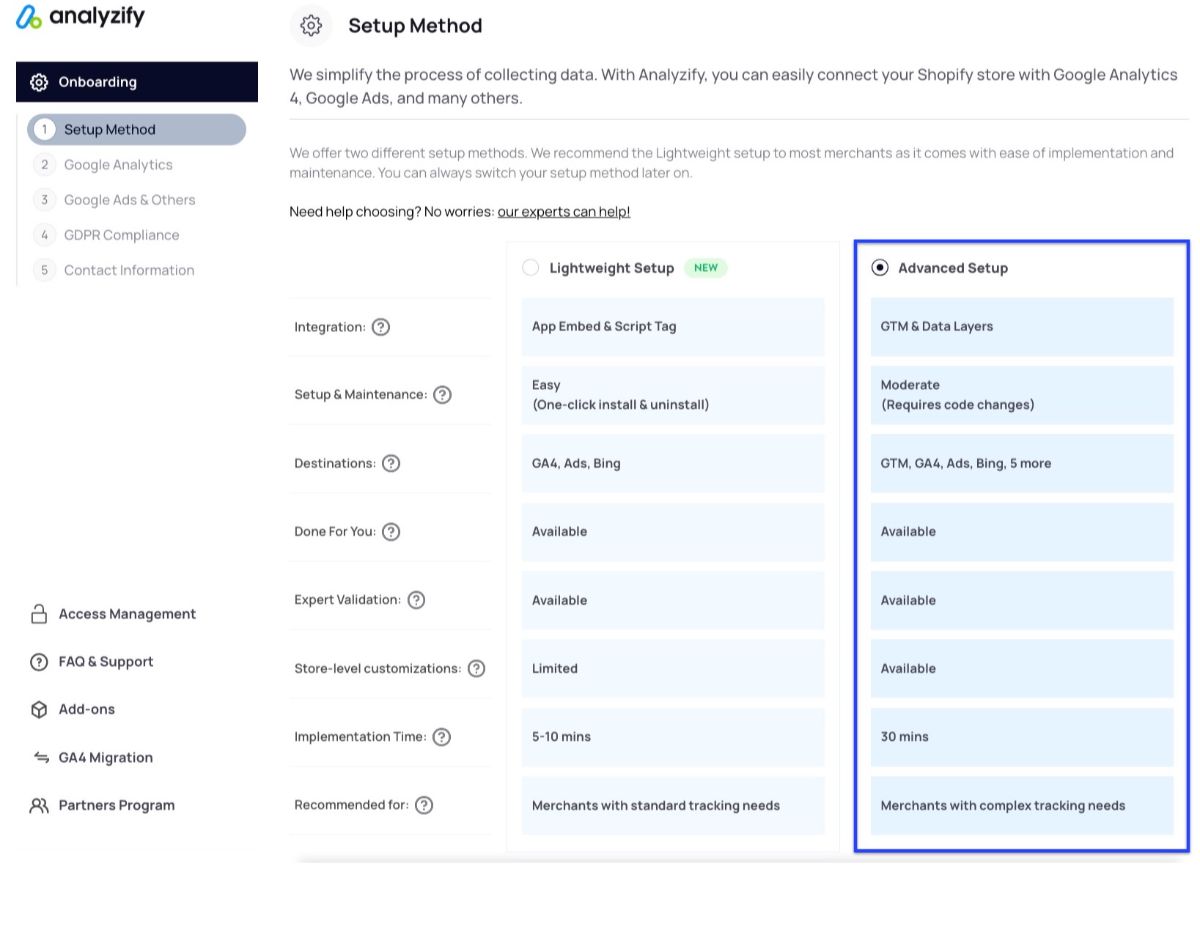
Scroll down and provide necessary information to set up tracking for your store and choose “Start the setup yourself”. Then move to the next step.
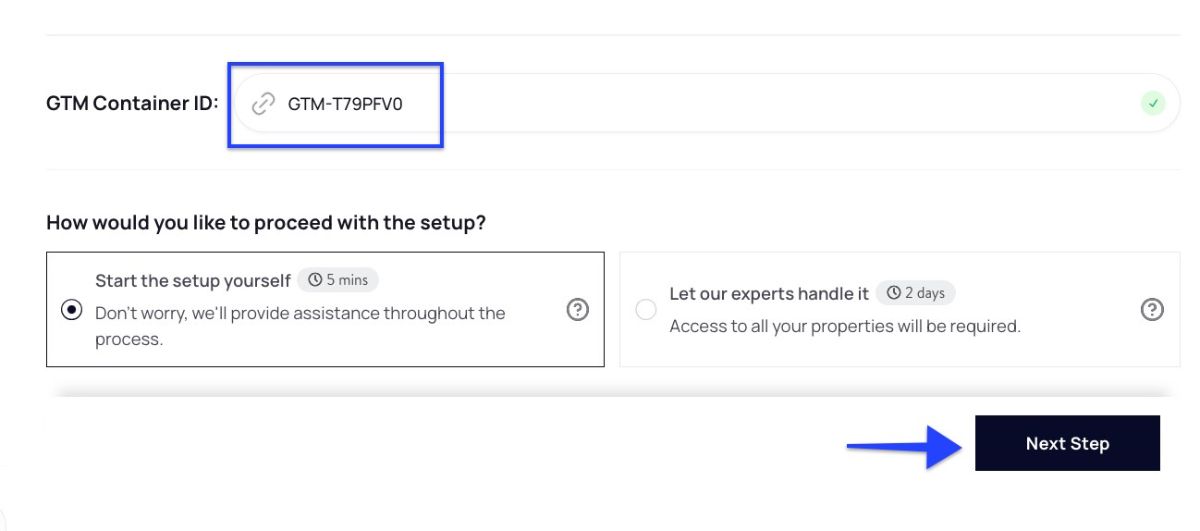
This will enable GA4 tracking via Analyzify. If you've already activated GA4 using another integration method, use a different GA4 property to avoid double tracking. If you do not want Analyzify to track GA4, you can turn it off. With easy setup, you can add your accounts automatically by signing in with Google and sharing access to use the GA4 dashboards within Analyzify. Alternatively, you can provide your GA4 Measurement ID and other information manually.
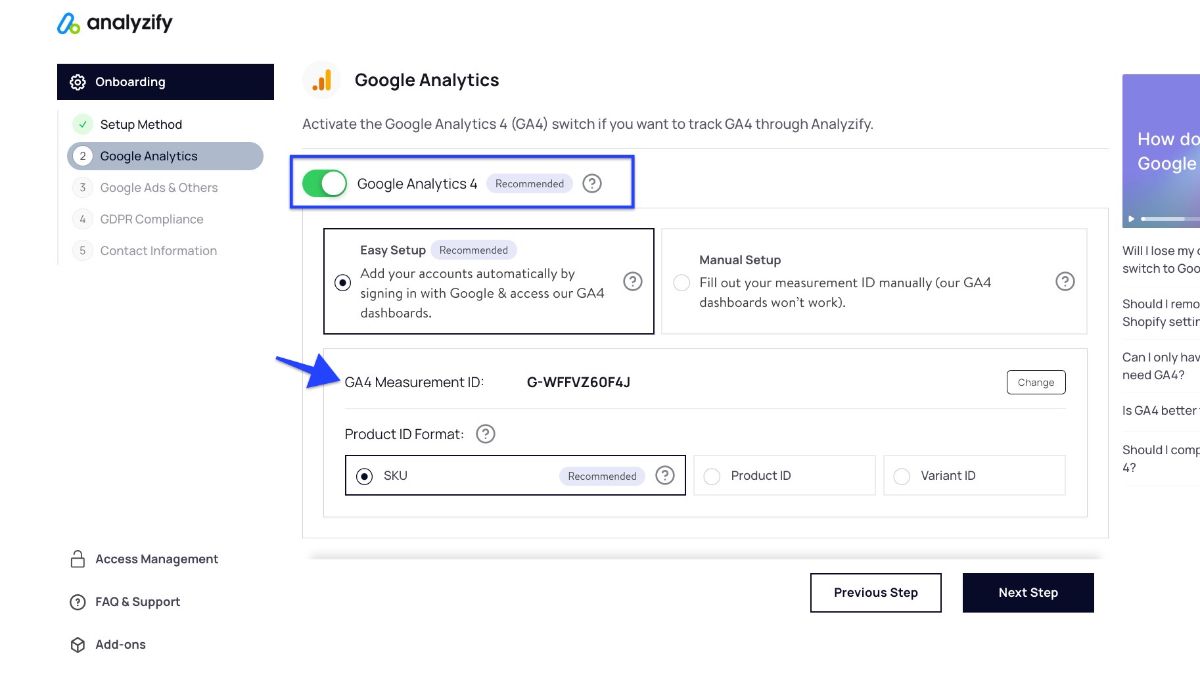
If you'd like to set up your Google Ads conversion tracking through Analyzify, you can enable these features here. Then, follow the instructions in the app. You can also integrate other tools such as Bing, TikTok, Facebook Pixels, Pinterest and more.
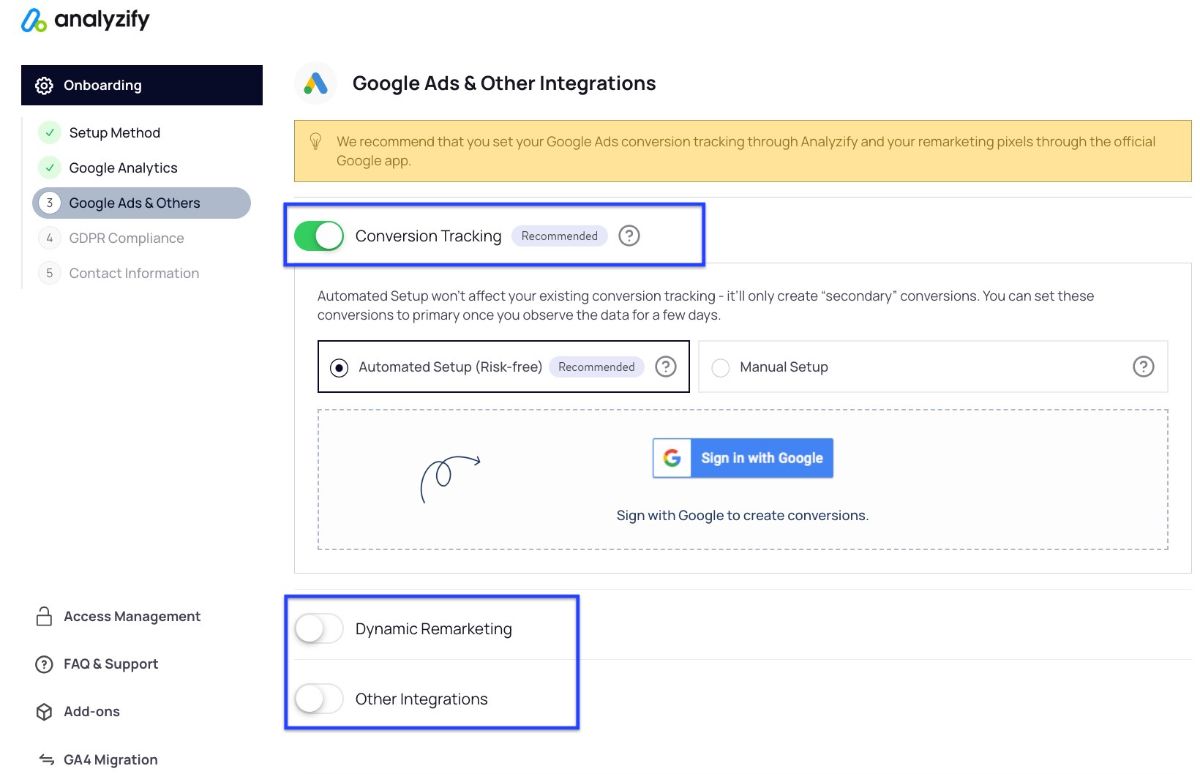
Choose what type of GDPR compliance level you prefer to determine the data collection limit.
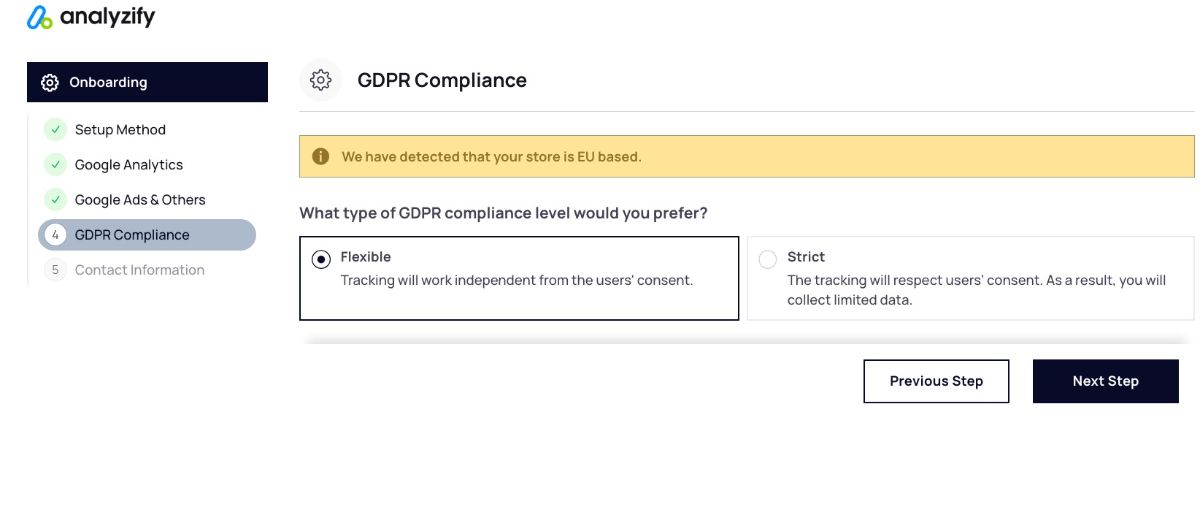
Share contact information and complete the onboarding process.
Great job! Now that you completed the onboarding, let's move on to the next important step - starting your setup 🙂!
