If you have visited this page, you must have a consent management implementation that we do not support at the moment. However, we can configure the consent management solution you use to work with our GTM container if the conditions below are met.
Please note:
We are only responsible for making GTM work according to the visitor’s consent. We will not be responsible for Shopify native integrations and other 3rd party scripts.
- Google Consent Mode : The solution must support Google Consent Mode on all pages. This is also valid for stores that have completed the Checkout Extensibility upgrade and are still using the Settings > Checkout > Order Status Page section for the Thank You page tracking.
- Custom Data Layer Events : The solution must push custom events to the data layer. This is also valid for stores that have completed the Checkout Extensibility upgrade and are still using the Settings > Checkout > Order Status Page section for the Thank You page tracking.
- Event Order : The event order must be correct. The consent status update event must trigger after the Google consent mode update.
How it works
When a user visits your website, Google Consent Mode pushes a consent default event to the data layer. All the parameters except for the security_storage should be set to “ denied ” in this default event to block the tags from firing.
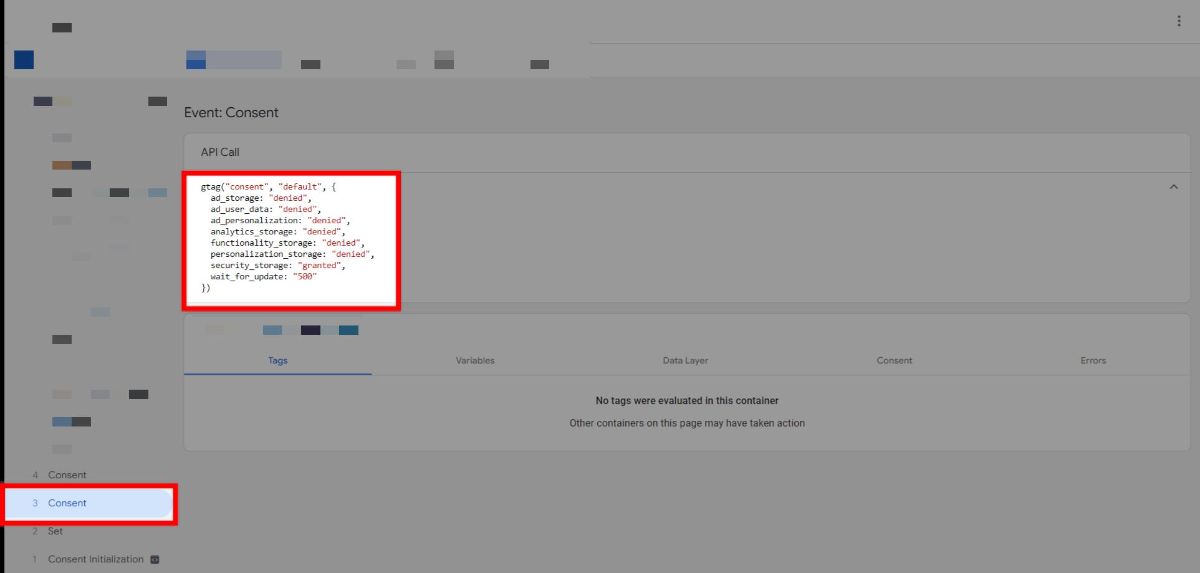
When the visitor clicks accept , Google Consent Mode should push a consent update event with all the parameters set to “ granted ”.
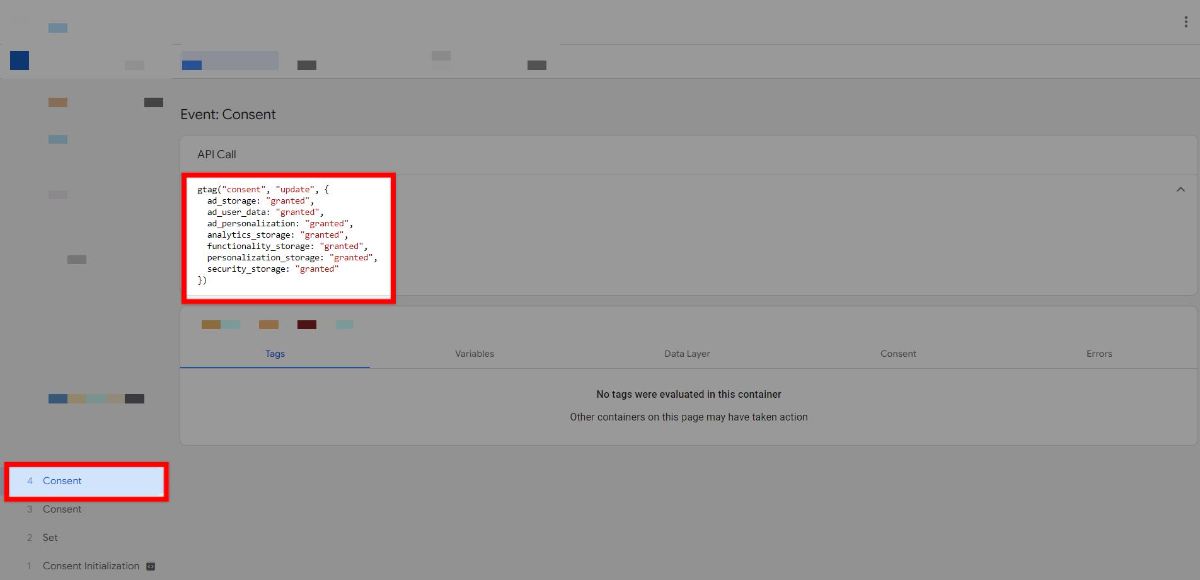
If they click denied , all the parameters except for securiy_storage should be set to “ denied ”.
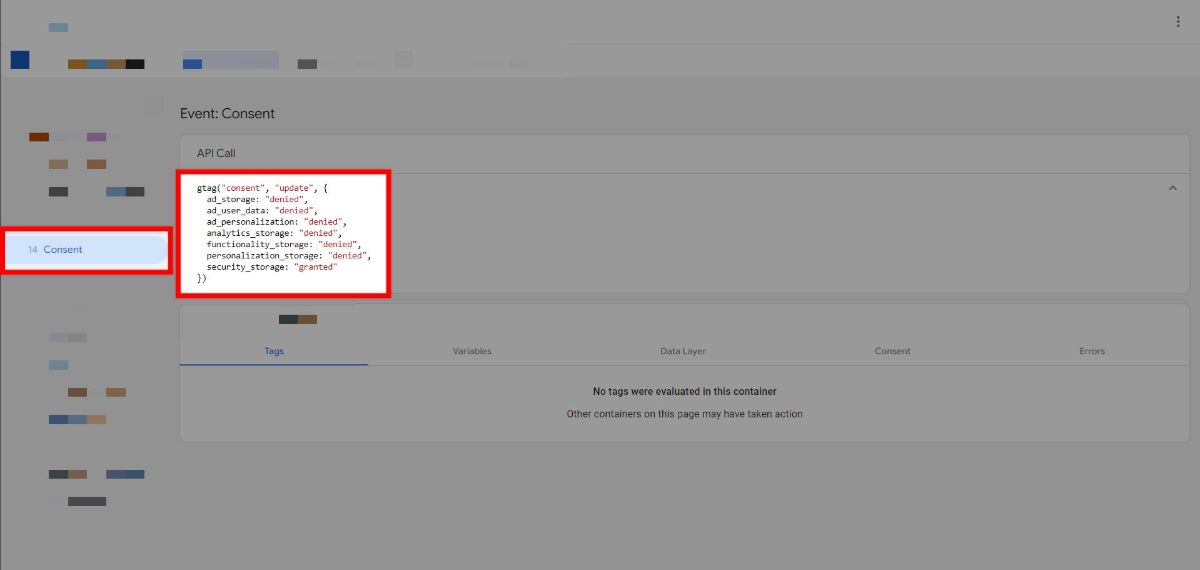
After the Google Consent Mode consent update event the consent management solution should push its own consent update event. The consent management solution’s consent update event should also be pushed on all pages regardless of the visitor’s consent.
Should have:
- two different custom events—one for consent status for example the other for consent status update.
- to block the Shopify native integrations and 3rd party scripts.
What would a consent management tool need to have in order to make your store GDPR compliant?
- A banner that displays a clear explanation and obtains explicit consent for data collection
- The ability to block tracking cookies until consent is given
- The ability to process data deletion requests from visitors
- A way for visitors to change their consent selection
- A privacy page that provides information about the store's data collection and processing practices
