Analyzify offers a range of integrations to meet diverse tracking needs. While the Lightweight Integration Method provides a GTM-free solution, the Advanced Integration Method benefits from data layers and Google Tag Manager, enabling integration with more platforms such as Facebook, Pinterest, TikTok, etc.
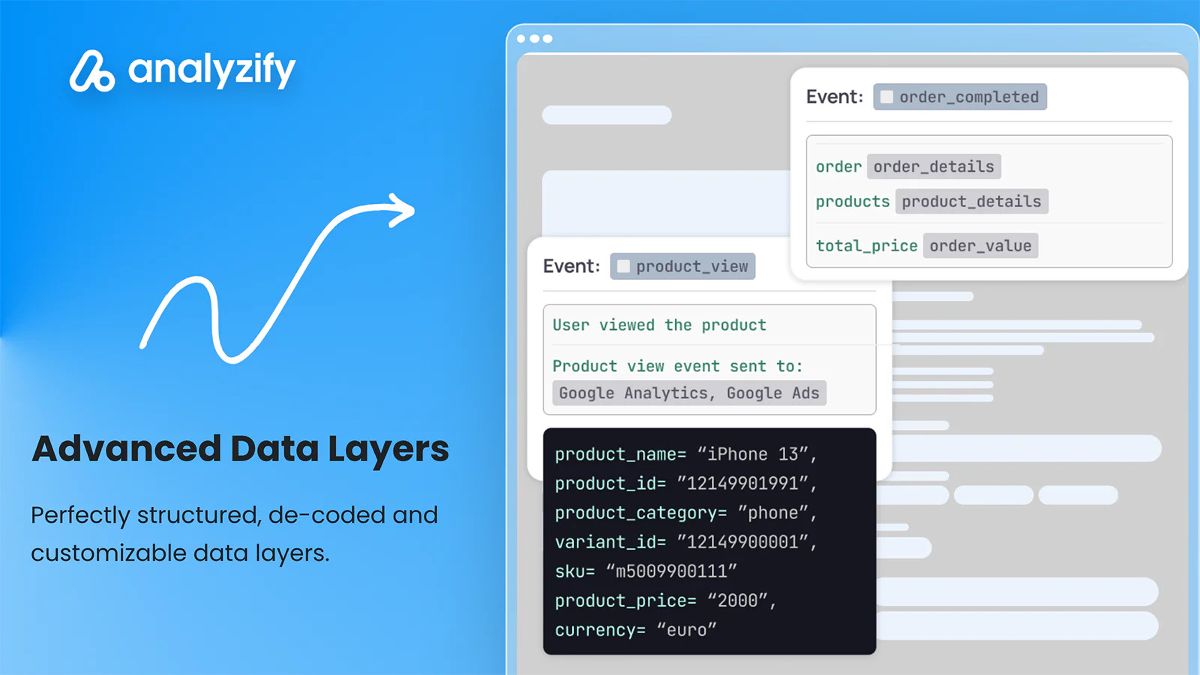
In this article, we will explore the Advanced Integration Method, helping you make an informed decision for your Shopify store.
Advantages & Use Cases
Here are some of the advantages and use cases that you can leverage with the advanced integration method:
- It is flexible and customizable. You can utilize Google Tag Manager and data layers for your tracking.
- It is specially tailored for merchants that need more customization & integrations. Lightweight Integration Method integrates your Shopify store with Google Analytics 4 (including all e-commerce events & parameters), Google Ads dynamic remarketing + enhanced conversions, and Bing conversion tracking. Additionally, the advanced integration method integrates with Facebook Pixel, Pinterest, TikTok Ads, Snapchat, and Klaviyo through Google Tag Manager.
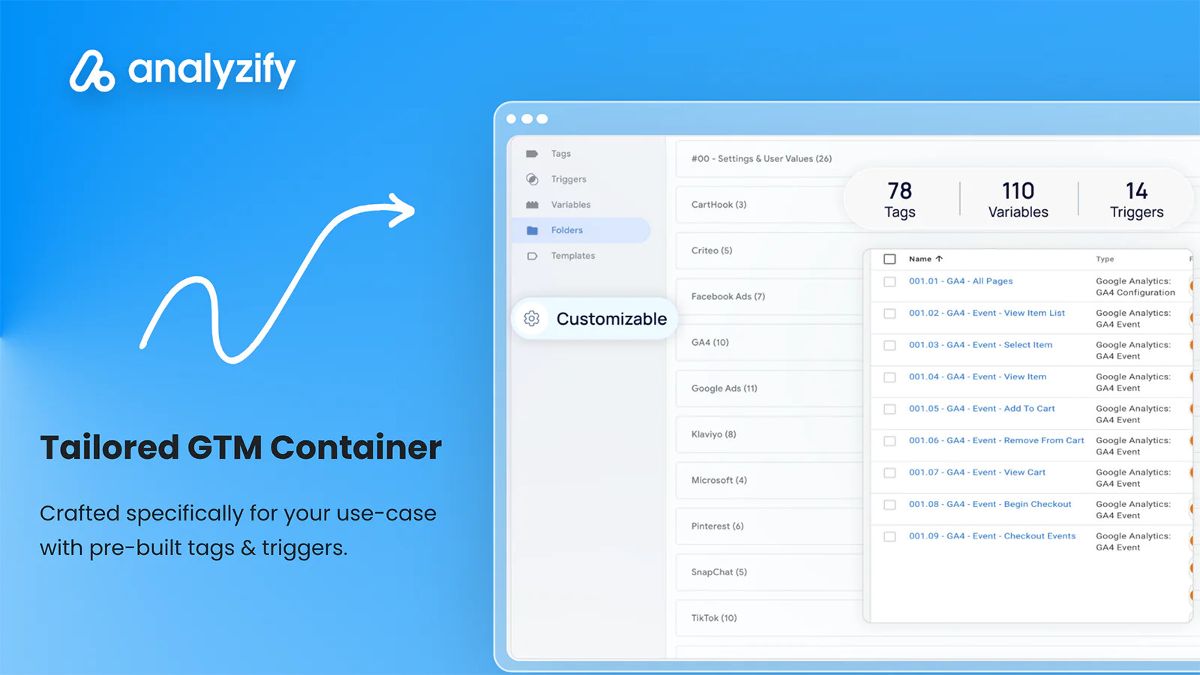
List of Limitations
Here are some of the points you should take into consideration if you want to choose the advanced method:
- It is relatively time-consuming to set up and maintain as you need to inject code into your theme files and use the order status page for additional scripts. If you want to install or uninstall the app , you have to complete these processes manually.
- You may find this option too complex if you only need to integrate with GA4, Google Ads, and Bing. You can get the same data and insights with less hassle using the Lightweight Integration Method .
