This is a quick masterpost to show you how to share access in several other pixels. Let’s get started!
Share Access to Facebook Pixel
To grant Business-level access to our team, please follow these steps:
Login to your Facebook Business Manager at https://business.facebook.com/.
From the left menu bar, select EVENTS MANAGER.
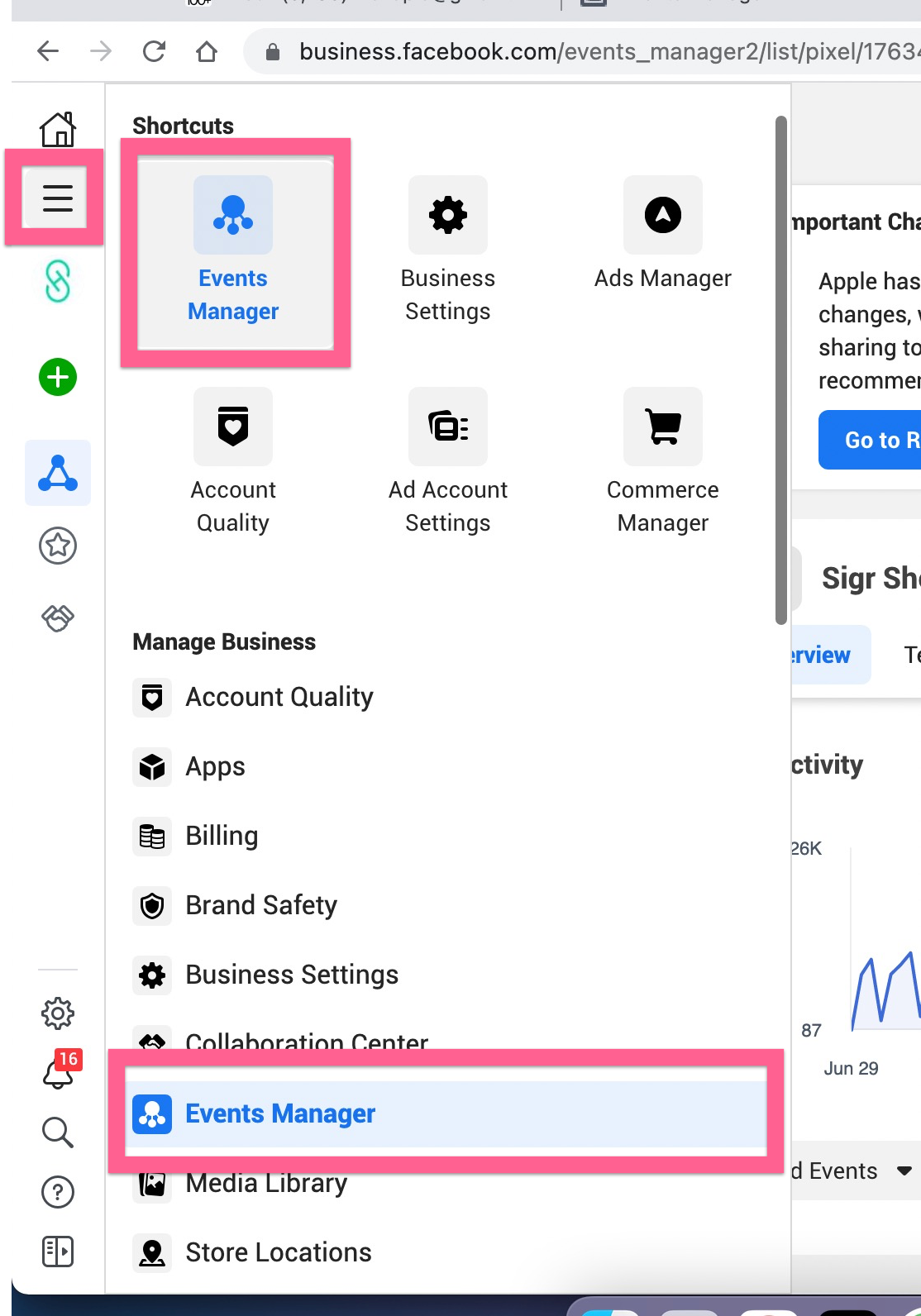
Choose the relevant pixel from the left menu, click SETTINGS, and then select SHARE WITH A BUSINESS.
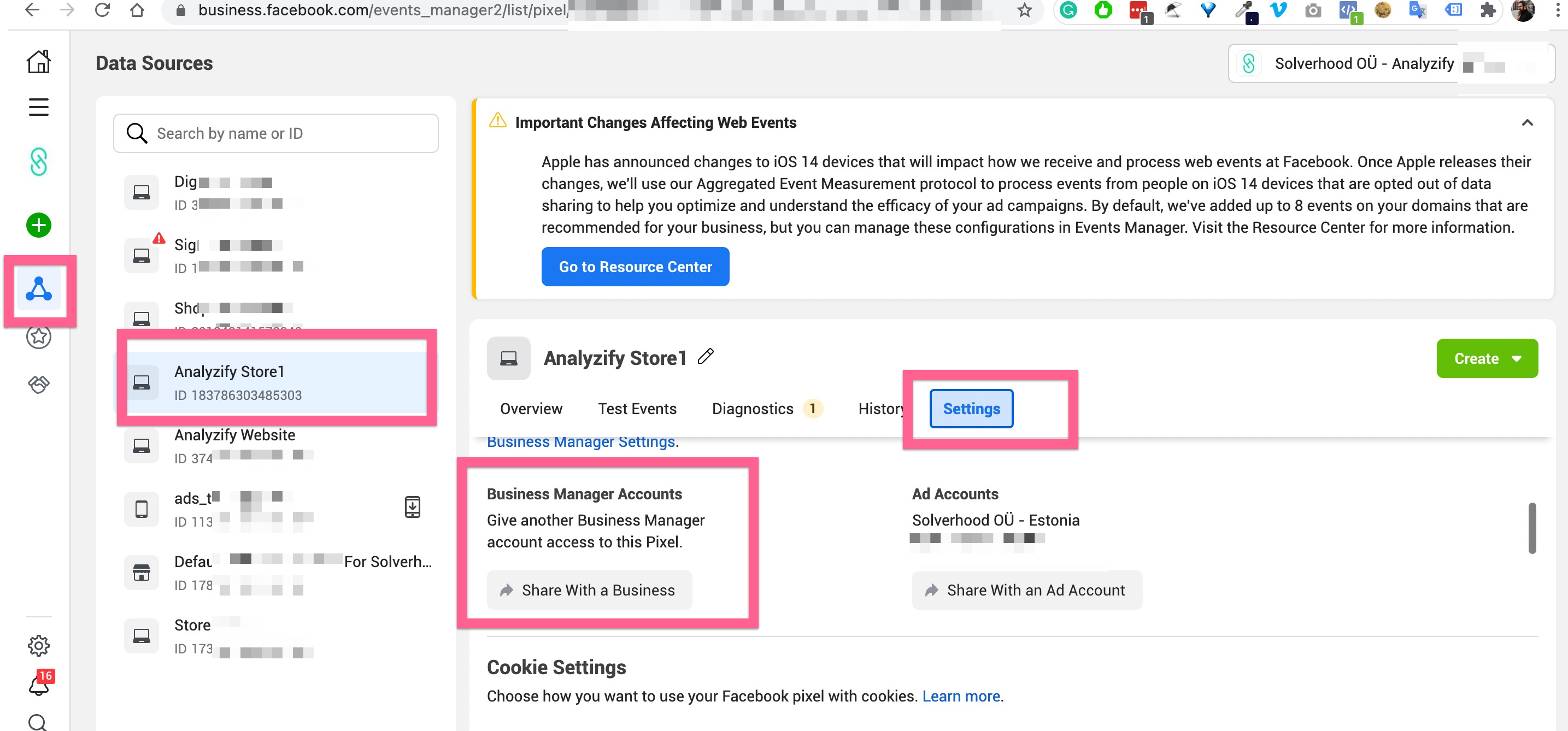
Type in our FB Business Manager ID 4742104625863553 (Solverhood OÜ - Analyzify).
Click the "Approve" button to complete the process.
Share Access to Microsoft Ads (Bing)
To share access to your Microsoft Ads (Bings) Pixels, head to https://ads.microsoft.com .
Select your account, go to “Tools” > “Account Access” > “Invite user”, select “Super Admin”, and click “Send”. Once you are done with the steps above, please share your Microsoft Ads account name and ID along with a screenshot here: hi@analyzify.app
Find your Microsoft Ads Account ID
To find your Account ID, go to your account settings and look for the "Accounts and Billing" section, where you will see your unique identification number.
Share Access to TikTok
To share access to your TikTok Pixels, head to https://ads.tiktok.com/i18n/home .
Go to “Business Center” and click on your account, then click “Members” > “Invite member”. Here, select “Admin” > “Next”, then select the account and the type of admin permission you wish to give, and click “Confirm”.
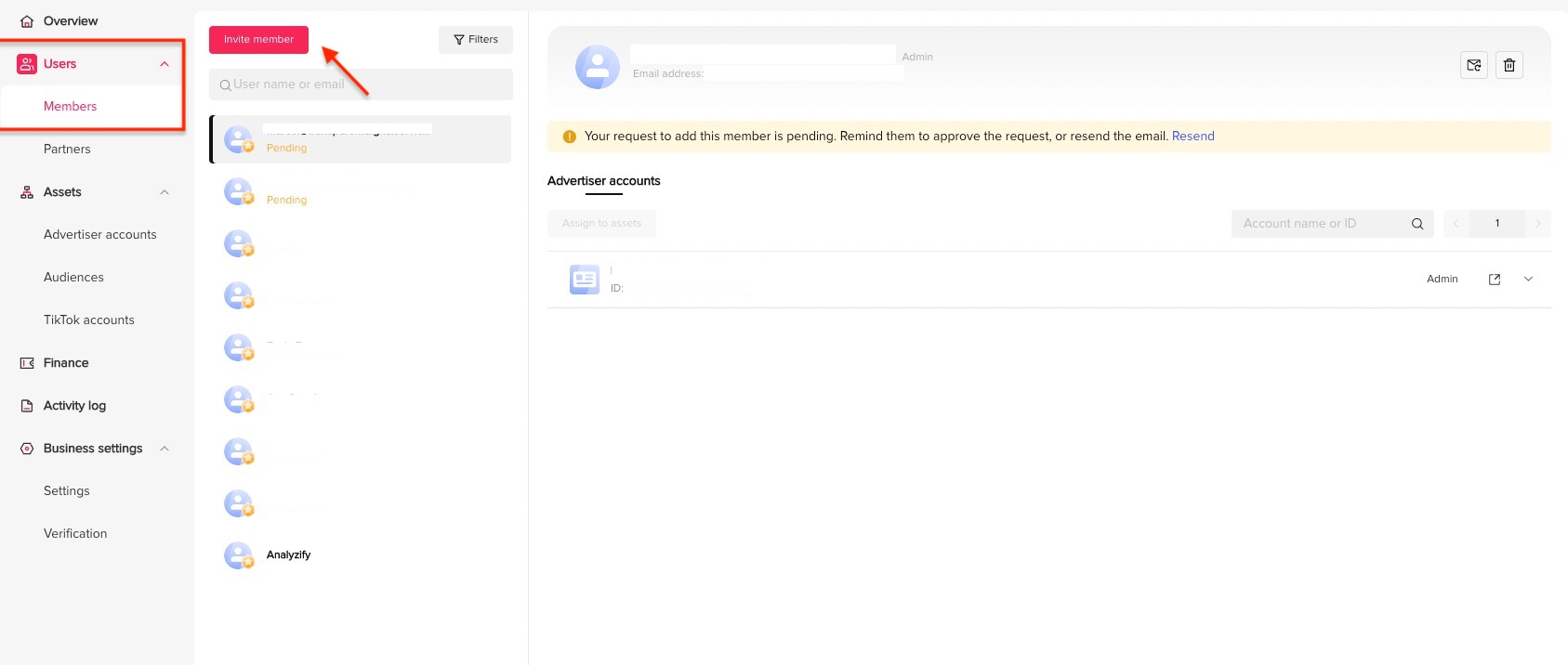
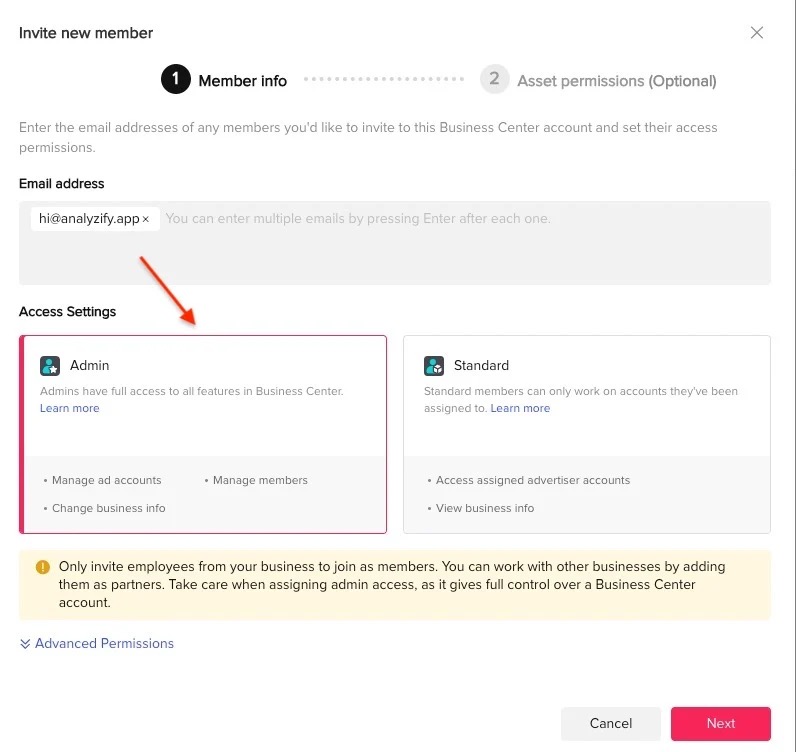
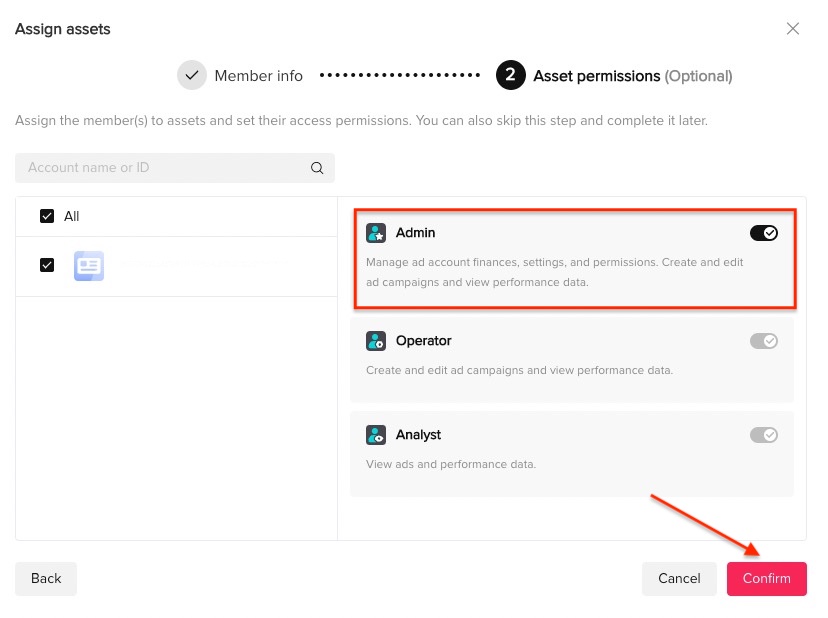
Find your Tiktok ID
You can access your TikTok pixel ID by going to the "Settings" menu in the upper right corner of the app, and then selecting "Advertising." From there, you should be able to see your pixel ID.
Another way to find your pixel id is to go to your TikTok Ads Manager and select the pixel you want to use. The Pixel ID will be listed at the top of the page.
Share Access to Klaviyo
To share access to your Klaviyo, head to https://www.klaviyo.com/account .
Then, go to “Settings” > “Users” > “Add New User”, and select the “Admin” role.
Find your Klaviyo ID
To find your Klaviyo ID, you will need to log in to your Klaviyo account. Once logged in, click on the "Settings" gear icon in the top right corner of the page. From there, you should be able to see your Klaviyo ID listed under the "Account Info" section.
Share Access to Yahoo
To share access to your Yahoo, head to https://gemini.yahoo.com/ .
Here, click “Settings” > “Manage users” > “New user”. Enter the Yahoo ID and contact email in the bracket, then select the role for this contact. Then, click “Save”.
Find your Yahoo ID
To find your Yahoo ID, you will need to log in to your Yahoo account. Once logged in, your Yahoo ID will be displayed in the top right corner of the page, next to your name or email address.
Alternatively, you can also find your Yahoo ID by visiting the account settings page. Once you're on the settings page, you will see your Yahoo ID in the top right corner of the page.
